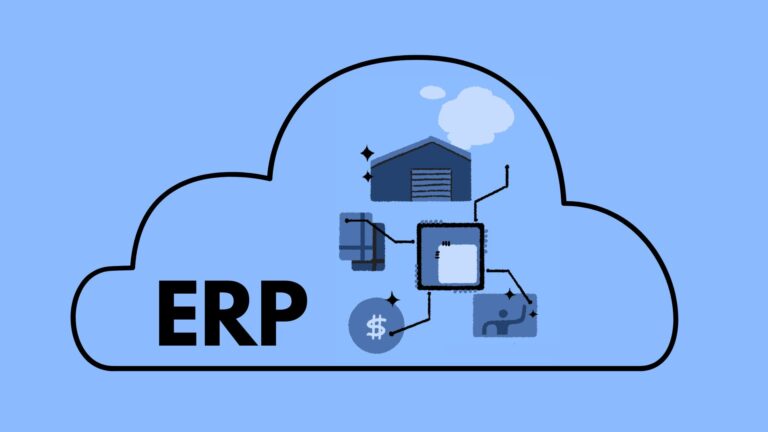Virtual Private Servers (VPS) running on Linux are powerful tools that offer flexibility, scalability, and control over your online projects. Whether you’re a seasoned developer or a newcomer to the world of server management, mastering Linux VPS can unlock a plethora of opportunities for your web hosting needs. In this comprehensive guide, we’ll delve into the intricacies of Linux VPS, covering everything from setup and configuration to optimization and security.
Understanding Linux VPS
Before diving into the technical details, it’s essential to grasp the concept of a Virtual Private Server. A VPS is a virtualized server environment created by partitioning a physical server into multiple virtual servers. Each VPS operates independently, with its own dedicated resources, operating system, and configurations.
Linux, renowned for its stability, security, and versatility, is a popular choice for VPS hosting. With distributions like Ubuntu, CentOS, and Debian, users have access to a vast ecosystem of software and support, making it ideal for a wide range of applications.
Setting Up Your Linux VPS
The journey to mastering Linux VPS begins with setting up your server. Most hosting providers offer intuitive control panels or command-line interfaces for deploying VPS instances. Once provisioned, you’ll typically receive SSH access to your server, allowing remote management via the terminal.
During the setup process, you’ll need to choose your preferred Linux distribution, allocate resources such as CPU, RAM, and storage, and configure networking settings. It’s crucial to select the appropriate specifications based on your anticipated workload and performance requirements.
Configuring the Environment
After provisioning your Linux VPS, the next step is to configure the environment to suit your specific needs. This involves installing necessary software packages, setting up web servers like Apache or Nginx, configuring databases such as MySQL or PostgreSQL, and securing the server with firewalls and encryption protocols.
Additionally, you may want to implement monitoring tools to keep track of server performance and usage trends. Solutions like Nagios, Zabbix, or Prometheus can provide valuable insights into system health and alert you to potential issues before they escalate.
Optimizing Performance
Optimizing the performance of your Linux VPS is essential for ensuring smooth operation and responsiveness, especially under heavy traffic loads. Several strategies can help enhance performance, including:
- Resource Allocation: Fine-tune resource allocation to prioritize critical processes and allocate resources efficiently.
- Caching: Implement caching mechanisms at the server level to reduce load times and improve overall performance.
- Content Delivery Networks (CDNs): Offload static assets to CDNs to distribute content closer to users, reducing latency and improving page load times.
- Database Optimization: Optimize database queries, indexes, and caching to minimize response times and enhance database performance.
By implementing these optimization techniques, you can maximize the efficiency and responsiveness of your Linux VPS, delivering an optimal user experience.
Ensuring Security
Security is paramount when managing a Linux VPS, given the constant threat of cyber-attacks and data breaches. To bolster security, consider implementing the following measures:
- Firewalls: Configure firewalls to restrict access to essential services and block unauthorized traffic.
- Regular Updates: Keep your dedicated server and software up to date with the latest security patches and updates to address known vulnerabilities.
- Strong Authentication: Enforce strong password policies and consider implementing multi-factor authentication for enhanced security.
- Regular Backups: Implement regular backups to safeguard critical data and facilitate recovery in the event of a security incident or data loss.
By adopting a proactive approach to security, you can minimize the risk of unauthorized access and protect your Linux VPS from potential threats.
Conclusion
Mastering Linux VPS is a journey that requires continuous learning, experimentation, and adaptation. By understanding the fundamentals of VPS hosting, configuring the environment to suit your needs, optimizing performance, and ensuring robust security measures, you can leverage the full potential of Linux VPS for your web hosting endeavors.
Whether you’re hosting a personal blog, an e-commerce website, or a complex web application, Linux VPS offers the flexibility and control needed to scale your online presence effectively. With the knowledge and skills gained from this comprehensive guide, you’ll be well-equipped to navigate the intricacies of Linux VPS and unlock new possibilities for your online projects.
Image by fullvector on Freepik