Well, there are no hard and fast rules for Golang game development. The steps vary from program to program as the game type differs. So, the logic of the program differs accordingly. So, in this blog, we will take an example of a very basic game, which will only need one source file to complete.
So, let us begin.
What Are Some of the Things that You Need?
In order to accomplish the task, you would need two of the most important things. These are:
- A Go Compiler
- An Integrated Development Environment (IDE) like Goland, VS Code, Eclipse IDE, Vim.
But for the sake of this tutorial, we will be using VS Code, the go-to choice for most developers.
Let’s Start Afresh
- So, the idea is to create a new directory and start from scratch. For this, we will need to access Command Prompt. And we will create a directory under go-workspace, where I happen to save all my projects related to Golang.
- In the Command Prompt, we will type:
cd Desktop cd go-workspace mkdir newgame cd newgame code .
- As soon as we type code ., our IDE opens up. In this case, the VS Code will be launched with the newgame directory created.
Moving on to VS Code
Once we are in the VS Code, we will create a Go source file ‘main.go’ in the directory new game.
It is in this main.go file, that we will write the program for the game where the player has to judge what the random/magic number might be.
package main import “fmt” “time” “math/rand” )
- As you can see, we have imported three packages. These are:
fmt: The Format package deals with formatting of input and output. It is used to format values, basic strings, inputs and outputs. Furthermore, it can be also employed to write and print from the terminal.
Time: The time package is contained in the standard library of Golang. It offers a plethora of time and date related functions. The package can be used to signify a particular point in time.
math/rand: Golang’s one of the most important packages is math/rand that offers pseudorandom number generation. For instance, we will be using rand.Intn in the program which returns a random integer n, between 0 to 100 (including 0 itself)
- Now, we go ahead with the rest of the program
var judge int var trycounts int= 1
So, what are we doing here? Well, we are declaring two variables both of type integer. These two variables are judge, which will store whatever we try or judge. And the trycounts has been assigned to 1, which means that it will record the number of times the player judges or tries to figure out the random/magic number.
- Next, we move on to the main func()
func main() { initiate := rand.NewSource(time.Now().UnixNano()) arbitrary := rand.New(initiate) magicno := arbitrary.Intn(10)
Ok, so let us understand this part of Golang game development.
- The most frequently used seed is the time that is current and it is converted to int64 by the keyword UnixNano. The Newsource is responsible for returning a nascent pseudo-random source seeded with a given value. Basically, the initiate variable helps us hold onto an instantaneous time.
- The arbitrary variable commands the compiler to choose a random number at the instantaneous time which was stated in the initiate variable. The New is responsible for returning a new Rand that makes use of the random values.
- The magicno variable informs the arbitrary variable that the random number has to be in the scale of 0 to 10. Moreover, the magicno stores this particular random number.
- We still have a lot to cover in this code, so we type:
fmt.Println("Its Time to Judge the Number!") for { fmt.Println ("Make Your Judgment") fmt.Scan (&judge) if trycounts > 5 { fmt.Println ("Tough Luck! Have Another Try") break } else { if judge > magicno { fmt.Println ("No! The Magic Number is Smaller") } else if judge < magicno { fmt.Println ("No! The Magic Number is Bigger") } else { fmt.Println ("BullsEye") break } } trycounts ++ } }
So, we have a lot to cover in this part of the Golang game development. We will look at each element carefully and try to understand its purpose.
- The fmt.Println(“Its Time to Judge the Number!”) represents the beginning of the game.
- Next, we create a for loop. In the first line of the for loop, I’m asking the player to have a go at the game, i.e, try to figure out the number. The number of tries that the player gets is 5. If it exceeds the number 5, then the game will come to an end, and ask the player to have another try.
- However, if the condition is unsatisfied (until the number of tries is less than 5), then the ‘else’ loop will take charge. If the number that was guessed by the player is larger than the magic random number, then he or she will be shown that the actual number is smaller than the judgment (judge > magicno).
- If the judgment of the player happens to be less than the magic random number, then the player will be displayed the message that they will have to think of a number larger than their guess (judge<magicno).
- Now, the only option that remains is the player winning the game by actually guessing the random magic number. In that case, the player will be displayed the message “BullsEye”. And the game will come to an end.
- The loop continues with the help of trycounts ++.
Check it Out
How can you verify whether the program you have written is perfect or not? Well, run it in the terminal. All that is left is to just type:
go run main.go
And the game will start running. Here is a snapshot of it.
Were you able to understand the logic behind the game? If not, then go through each statement of the code and check out the explanation. You will get it. Once you start thinking about intricate logic, you will see that you are able to design big projects.


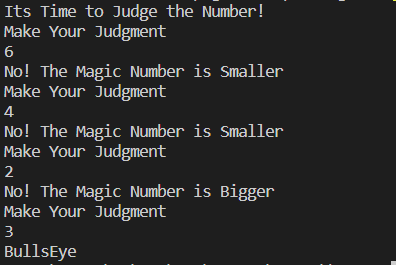



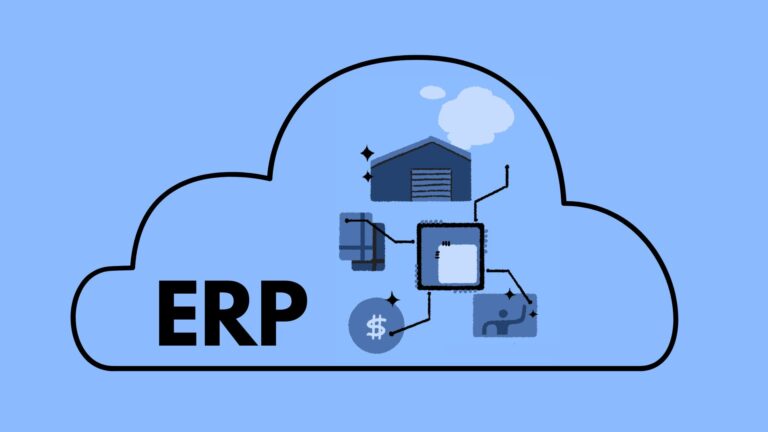






3 thoughts on “What Are the Simple Steps for Golang Game Development?”
Nice post. I learn something totally new and challenging on blogs I stumbleupon on a daily basis. It will always be interesting to read content from other writers and use something from other sites.
Wow! This could be one particular of the most helpful blogs We have ever arrive across on this subject. Actually Fantastic. I am also a specialist in this topic therefore I can understand your effort.
Regards for helping out, excellent info. “I have witnessed the softening of the hardest of hearts by a simple smile.” by Goldie Hawn.